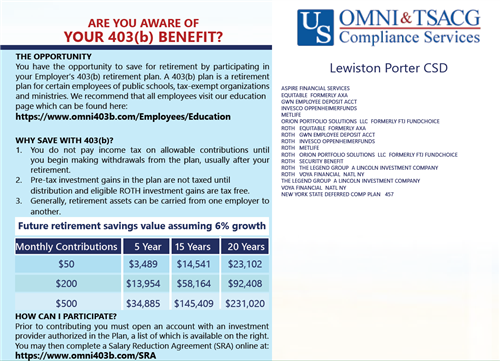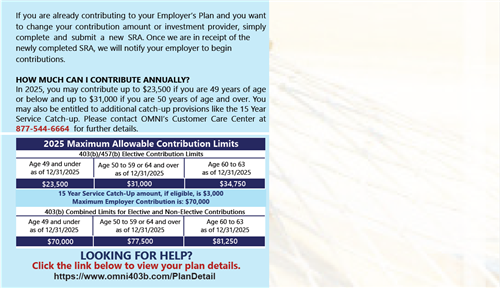403(b)/457(b) Retirement Plan Instructions
Enrollment in and management of the 403(b) is the responsibility of the employee. Your first step to bolster your retirement savings is to start contributing to your employer’s 403(b)/457(b) plan(s). OMNI makes it easy to begin or change your contributions to your 403(b)/457(b) account. After you open an account with an approved investment provider in your employer’s plan, simply select your employer’s state (NY) and type in your employer’s name (Lewiston-Porter CSD). You will then be directed to the Salary Reduction Agreement form(s) where you will be able to detail the amount to be deducted as well as the approved investment provider with whom you wish to participate.
• Go to www.omni403b.com
• Click on Employees, a drop-down window will appear
• Select Start/Change Contributions
• Scroll down to “How do I contribute?”
• Click on the link to your organization’s Plan Detail Page
• Enter the state NY Employer Name Lewiston-Porter CSD
Select one of the Participating Investment Providers (agents) listed and contact them at the number provided. You will set up your account, and the agent will contact Payroll to set the deduction amount.
If you already have an existing 403(b) or 401(k) account that you wish to transfer to Lewiston-Porter, you will follow the same steps to secure an agent through the OMNI group.
All contractual employee Retirement Incentive plans require an active 403(b) into which the District will make an Employer Non-Elective Contribution. Please see your contract for details regarding eligibility and contribution.
Please review the following 2025 Universal Availability Notice, which was distributed to all employees via email by Donna Hill on January 8, 2025.
The UA notice provides employees information on what a 403(b) plan is, how they can contribute, what providers to which they can contribute, and the amounts they can contribute annually.If you have any questions about the above, or anything 403(b) or 457(b) related, please reach out to your Client Relations Manager. 220 Alexander Street, Suite 400Rochester, NY 14607Toll Free: 877-544-6664Tel: 585-436-6664Visit us at www.omni403b.com
220 Alexander Street, Suite 400Rochester, NY 14607Toll Free: 877-544-6664Tel: 585-436-6664Visit us at www.omni403b.com
 Why 403(b)? View a video about 403(b) information.Please review the following 2025 Universal Availability Notice, which was distributed to all employees via email by Donna Hill on January 8, 2025.The UA notice provides employees information on what a 403(b) plan is, how they can contribute, what providers to which they can contribute, and the amounts they can contribute annually.
Why 403(b)? View a video about 403(b) information.Please review the following 2025 Universal Availability Notice, which was distributed to all employees via email by Donna Hill on January 8, 2025.The UA notice provides employees information on what a 403(b) plan is, how they can contribute, what providers to which they can contribute, and the amounts they can contribute annually.